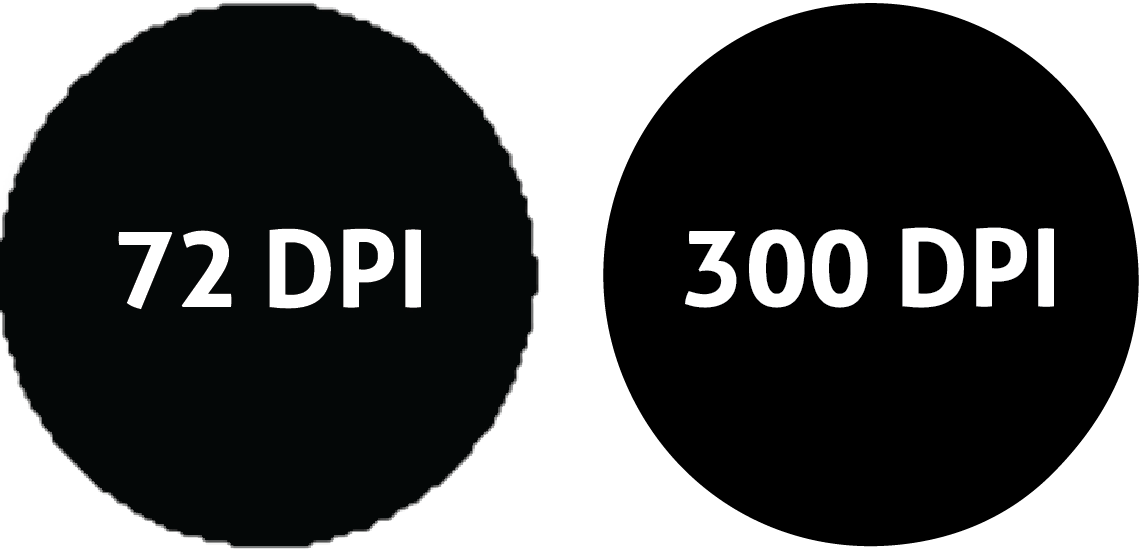DTF Transfers near me | Marietta, GA

DTF Transfers
Marietta, GA
DTF transfers are the best option if you sell custom decorated apparel. There is no weeding or screens to setup and clean up. Simply press and peel.
Order your DTF heat transfers in gang sheets or by image size. Use our free gang sheet builder to build your gang sheets. Design your transfers for free.
Achieve the highest-quality DTF prints by following the artwork guidelines.
The DTF Transfers are hot peel so you can finish orders quickly. Achieve intricate details in your designs with just a 10-second heat press.
A great dtf print starts with good art
DTF Artwork Guidelines
Artwork Resolution
The higher the resolution of your artwork, the better your print can look. We recommend using 300 DPI to avoid jagged edges on curves. DTF sees soft edges on a design and will attempt to underbase the faint pixels. This will result in a haze around your image. Your original artwork needs to be created at 300 dpi. Otherwise, you won't be able to up the resolution and keep the quality. The default dpi when you create a Photoshop document is 72 dpi. Make sure to set the dpi to 300 when you create your new document.
Color Match
DTF transfer printing does a great job of matching pantone colors. Saving your file as a png will help ensure that your pantone colors will match as closely as possible.
Sizing Artwork
Expanding or zooming in on artwork causes jaggy curves. Create your designs at the size they’ll be printed.
Artboard Size
Make sure your artwork do not have extra space around your image. If your art is 10x10, make the artboard/page size the same dimension. Doing this will ensure there's no extra space. You will be charged for the extra space. If you need help let us know.
Line Thickness
Artwork line thickness should be at least 0.02 in. (0.5mm) or thicker. If your lines are thinner than this, they will not stick or stay on.